The government has extended the deadline to update your Aadhaar card details online for FREE until September 14th, 2024. This applies to anyone who has a registered mobile number linked to their Aadhaar card, allowing for easy updates through a secure OTP process.
What is the extended last date to update the Aadhaar Card for free?
The last date to update your Aadhaar card for free is September 14, 2024, according to the Unique Identification Authority of India (UIDAI) website. Aadhaar is a 12-digit unique identification number issued to Indian residents based on their biometric and demographic data The Aadhaar system aims to eliminate duplicate and fake identities by linking each number to an individual’s unique biometric information, such as fingerprints and iris scans. This helps prevent identity duplication and detect fraudulent activities, enhancing the security and efficiency of Aadhaar-linked services.
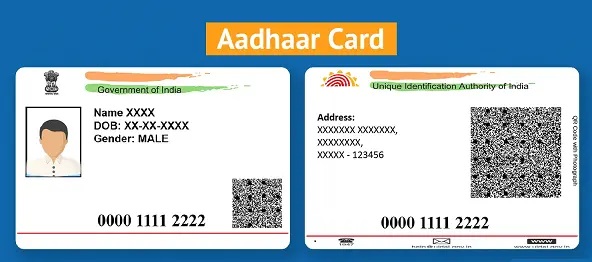
How to Update Aadhaar Card Details Online?
To update your Aadhaar Card details, follow these steps:
- Visit the UIDAI Website:
- Go to the official UIDAI website at [my aadhar.uidaid.gov.in](http://my aadhar.uidaid.gov.in).
- Login with Your Aadhaar Number and OTP:
- Use your Aadhaar number and one-time password (OTP) to log in.
- Review Your Profile:
- Once logged in, review your identity profile and Aadhaar details displayed on the screen.
- Verify or Update Details:
- If the displayed details are correct, click on the “I verify that the details are correct” tab.
- If the details are incorrect, you can apply to change them.
- Upload Identity Documents:
- Select the identity document you want to submit from the drop-down menu.
- Upload the document in the given format (JPEG, PNG, or PDF) with a size less than 2 MB.
- Upload Address Documents:
- Choose the address document you want to submit from the drop-down menu.
- Upload the correct address document in the given format (JPEG, PNG, or PDF) with a size less than 2 MB.
- Submit Your Consent:
- Finally, click on the “Submit Your Consent” button to complete the update process.
How to Change Your Aadhaar Photo?
To Update Your Aadhaar Card:
- Visit the Official Website:
- Go to the official UIDAI website at UIDAI.
- Open the Homepage:
- The main page of the website will appear on your screen.
- Download the Form:
- Find and download the Aadhaar enrolment form.
- Print and Fill Out the Form:
- Print out the form and complete it with all necessary details.
- Visit the Enrolment Centre:
- Go to your nearest Aadhaar Enrolment Centre or Aadhaar Sewa Kendra.
- Submit the Form:
- Submit your filled application form to the officials there.
- Provide Biometric Information:
- Give your biometric information (fingerprints and iris scan).
- Officials will take a live photograph of you.
- Receive Acknowledgment:
- You will receive an acknowledgement slip with an Update Request Number (URN).
- Keep the URN safe to check the status of your update.
Read More : A Look Ahead: G20 Summit 2024 Schedule, Participants, and Potential Outcomes