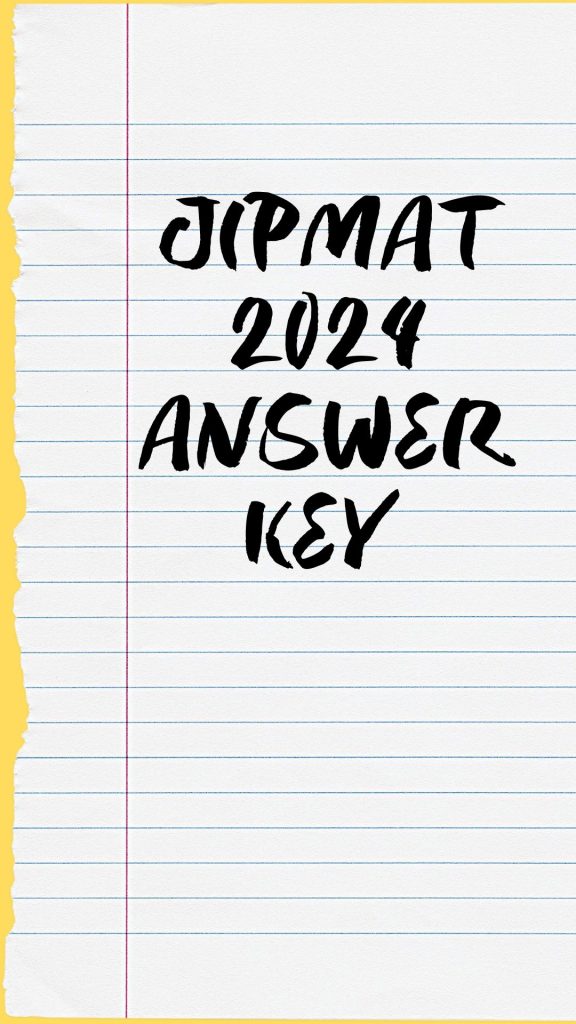National Testing Agency (NTA) is set to publish the provisional answer key for the JIPMAT 2024 exam on its official website at exams.nta.ac.in/JIPMAT. Along with the answer key, candidates will also be able to access their individual response sheets and question papers. To download these materials, aspirants can simply visit the NTA/JIPMAT official website. It is important to note that candidates who are not satisfied with the answer key will have the opportunity to challenge it. This article provides detailed information on the process of downloading the answer key and response sheets, as well as other key details about the JIPMAT 2024 examination.
How to Download JIPMAT 2024 Answer Key?
To download the JIPMAT 2024 answer key, follow these steps:
- Visit the Official Website:
- Go to the official website of JIPMAT 2024 at exams.nta.ac.in/JIPMAT.
- Click on the Answer Key Link:
- On the home page, click on the JIPMAT 2024 answer key link.
- Login with Application Number and Password:
- On the next page, enter your application number and password to log in.
- Submit and Download:
- Click on the submit tab to download the answer key.
- View and Save:
- On the next window, your answer key for JIPMAT exam will appear on the screen.
- Click on download to save it.
- You can also take a print out of the answer key for future reference.
Read More : UGC NET Exam 2024: June Session Schedule Released, Exam City Slip Date Announced on nta.ac.in
JIPMAT 2024 Dates and Schedule
| Date | Event | Status |
| Jun ’24 | Release of JIPMAT Result | TENTATIVE |
| Jun ’24 | Issuance of JIPMAT Answer Key | TENTATIVE |
| Jun ’24 | Release of JIPMAT Final Answer Key | TENTATIVE |
How to Calculate Score using JIPMAT Answer Key 2024?
| Category | Marks Allotted |
| For correct answer | +4 marks |
| For the wrong answer | -1 mark |
| Unattempted Question | No marks |
JIPMAT Answer Key 2024 Highlights
| JIPMAT Answer Key 2024 Highlights | Details |
| JIPMAT Answer Key 2024 official website | |
| Login credentials to download JIPMAT answer key |
Candidate’s application number <br> Password/Date of Birth
|
| Details mentioned in JIPMAT answer key |
Correct answers of all JIPMAT questions
|
| JIPMAT 2024 exam date | 6 June 2024 |
| JIPMAT answer key 2024 release date |
Second week of June 2024
|
| JIPMAT answer key objection window |
To be released
|